Starfish
What is Starfish?
Starfish is a communication software used to keep the campus community engaged with students, and to contribute to student progress and well-being.
At The New School it is a collaborative effort between the faculty, advisors, and staff at to ensure student success and persistence. This Quick Guide shows you more. You can also find more information about Starfish on Guru.
Navigating Starfish
The main menu is opened by clicking the hamburger menu on the upper left hand corner. The menu is split into two sections. The first allows you to update your profile and set office hours. The second gives you access to your class rosters, progress surveys, and calendar.
Taking Attendance
You may access attendance by clicking on Students on the menu and then selecting the Attendance tab. To take attendance for a class click the first button, Record Attendance. A pop up will appear where you may select the class as well as the meeting time.
Flags, Kudos, and Referrals
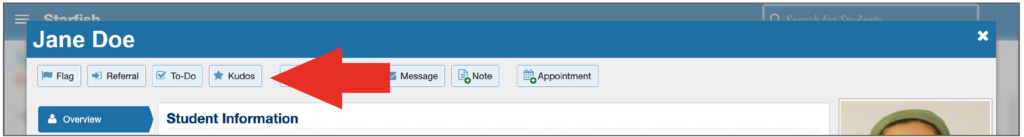
Whether teaching in-person or remotely, all faculty members are encouraged to utilize the flags, kudos, and referrals available in Starfish to communicate with your students and direct them to resources.
To raise a flag, give a kudo, or make a referral, click on the student’s name. A pop up with additional information will appear. On the top of this pop up you will find buttons allowing you utilize these features.
Progress Surveys
Progress surveys in Starfish may be launched by your Dean or by the Provost’s Office throughout the semester as a way to gauge student engagement and participation in your courses. In addition, the Mid-term Progress Survey is an opportunity for you to provide feedback to your students to let them know how they are doing half-way through the semester. You will receive an email notifying you that the Progress Survey is available. There will also be a notification on the Starfish home page informing you of available surveys.
Office Hours
You may use Starfish to manage your office hours and individual meetings with your students. This can be done by clicking on the down caret next to your name and selecting Appointment Preferences. You may also include your Zoom Personal Room link under My Locations, as well as any in-person locations you will utilize for meetings.
If you would like more training in Starfish, please fill out this request form or contact starfish@newschool.edu.